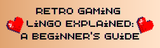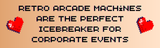The Ultimate Guide to Maintaining Your Arcade Machine
Arcade machines are more than just entertainment; they're a piece of gaming history. Whether you’re a proud owner of a classic cabinet or a fan of modern arcade machines, keeping your equipment in top shape is essential for longevity and optimal performance. Here’s your ultimate guide to maintaining your arcade machine.
1. Regular Cleaning
Exterior Cleaning: Start by dusting off the exterior with a soft, dry cloth. For more stubborn grime, use a mild soap solution and a damp cloth. Avoid abrasive cleaners or solvents as they can damage the surface. Pay special attention to the controls and screen areas.
Interior Cleaning: Power off and unplug the machine before opening it up. Use compressed air to blow out dust from the internal components, especially the circuit boards and fans. Gently wipe down surfaces with a dry, lint-free cloth.
2. Check and Maintain the Controls
Joystick and Buttons: Over time, joystick mechanisms and buttons can become sticky or unresponsive. Open the control panel and inspect the parts for wear and tear. Clean the contacts with a cotton swab and isopropyl alcohol. If buttons are worn out, consider replacing them.
Connections: Ensure all wires and connectors are securely plugged in. Loose connections can lead to performance issues or erratic behaviour. Regularly check for any signs of fraying or damage.
3. Monitor Care
Screen Cleaning: Use a screen cleaner specifically designed for electronics and a microfiber cloth to clean the arcade machine’s monitor. Avoid using paper towels or abrasive materials as they can scratch the screen.
Monitor Calibration: If the screen colours or alignment appear off, consult the machine’s manual for calibration instructions. Regular adjustments can help keep the display sharp and accurate.
4. Power Supply and Electrical Components
Inspect the Power Supply: Check the power supply unit for any signs of overheating or damage. Ensure that all connections are secure and that the power cord is in good condition.
Fuses and Wiring: Regularly inspect fuses and wiring for any signs of wear or damage. Replace any blown fuses with the correct type and rating to prevent further issues.
5. Software and Game Performance
Update Software: For machines with programmable software, ensure that you’re running the latest updates. Software updates can improve game performance and fix known issues.
Test Game Performance: Play through various games periodically to ensure they run smoothly. Any glitches or performance issues should be addressed promptly, as they can indicate underlying problems.
6. Storage and Environment
Climate Control: Keep your arcade machine in a climate-controlled environment to prevent damage from humidity and extreme temperatures. Avoid placing it in direct sunlight or near heat sources.
Proper Storage: If you need to store your machine for an extended period, cover it with a dust cover or blanket to protect it from dust and debris. Make sure it’s stored in a dry, cool place.
Conclusion
Regular maintenance is key to ensuring that your arcade machine remains in excellent working condition and continues to provide endless enjoyment. By following these tips, you can extend the life of your machine and preserve its classic charm. If you encounter any issues that you can’t resolve on your own, don’t hesitate to seek professional help from experts in arcade machine repair.
At Retro Arcade Spares, we’re passionate about keeping arcade games alive. If you need any assistance with your arcade machine, whether it’s a repair or a part replacement, feel free to get in touch with us. Happy gaming!
Recent Posts
-
Retro Gaming Lingo Explained: A Beginner’s Guide
Whether you're hiring an arcade machine for the first time or just dipping your toes into the world
-
Why Retro Arcade Machines Are the Perfect Icebreaker for Corporate Events
In the world of corporate events, making a lasting impression is everything. Whether it’s a team-bui